Hardware Wallet Comparison Tool
Find Your Perfect Hardware Wallet
Answer a few questions to get a personalized recommendation based on your security priorities and usage needs.
Your Security Priorities
How This Works
Our recommendation is based on:
1 Your portfolio value
2 Your security priorities
3 Your essential features
Based on Kaspersky's 2023 security report showing hardware wallets reduce vulnerability to online attacks by 99.8% compared to software wallets.
Security Tip
Never store your recovery phrase with your wallet. A Reddit user lost $8,200 when thieves stole both their Ledger and the sticky note with their 24 words.
Your Recommended Hardware Wallet
Why This Recommendation?
Imagine losing your entire crypto portfolio because you clicked a fake link, or your phone got hacked. It’s not a movie plot-it happens every day. In 2023 alone, over $3 billion was stolen from online wallets through phishing, malware, and compromised exchanges. The solution isn’t more passwords or two-factor auth. It’s hardware wallets. These small, physical devices are the most reliable way to keep your cryptocurrency safe from remote attacks. If you’re holding more than a few hundred dollars in crypto, you’re already at risk. A hardware wallet isn’t optional-it’s your last line of defense.
What Exactly Is a Hardware Wallet?
A hardware wallet is a dedicated device that stores your private keys offline. Unlike apps on your phone or computer (called software wallets), it never connects to the internet directly. Your keys stay locked inside the device, even when you’re sending transactions. When you want to send crypto, the wallet signs the transaction internally, then sends only the signed data out-never the keys themselves. This is called air-gapped signing. It’s not just about being offline. Hardware wallets use specialized security chips-like Ledger’s ST33J2M0 or Trezor’s custom processor-that are designed to resist physical tampering. These chips are certified to military-grade standards (CC EAL5+), meaning even if someone physically opens the device, they can’t extract your keys without destroying the chip. Think of it like a safe deposit box. You don’t keep your cash in your pocket. You don’t leave your house key under the mat. You store it somewhere secure, and only take it out when you need it. Hardware wallets do the same for your crypto keys.How Hardware Wallets Compare to Other Storage Methods
Not all cold storage is the same. Here’s how hardware wallets stack up against the alternatives:- Paper wallets: You print your keys on paper. Cheap ($0.10), but vulnerable to fire, water, fading, and theft. If you lose it, you lose everything.
- Metal backup plates: Your recovery phrase is engraved on stainless steel. Fireproof, waterproof, and nearly indestructible. But you still need a hardware wallet or software app to actually send funds. Metal is backup, not a tool.
- Software wallets: Apps like MetaMask or Exodus. Convenient, but always connected to the internet. One phishing link, and your keys are gone.
- Exchange wallets: Keeping crypto on Binance or Coinbase. You don’t even own the keys. If the exchange gets hacked-or shuts down-you lose everything.
Top Hardware Wallets in 2025
Three brands dominate the market: Ledger, Trezor, and BitBox02. Here’s what sets them apart:| Model | Price | Security Chip | Cryptocurrencies Supported | Display | Connectivity | Open Source? |
|---|---|---|---|---|---|---|
| Ledger Nano X | $149 | ST33J2M0 (EAL5+) | 100+ | No screen | USB-C, Bluetooth 5.0 | No |
| Trezor Model T | $219 | Custom ARM | 1,812+ | 240x240 touchscreen | USB-C | Yes |
| BitBox02 | 129 CHF (~$145) | Secure Element | 1,000+ | Small OLED | USB-C | Yes |

How to Set Up Your Hardware Wallet Right
Setting up a hardware wallet wrong is worse than not having one at all. Here’s the exact process you need to follow:- Buy directly from the manufacturer. Never buy from Amazon, eBay, or third-party sellers. Fake wallets are common. Ledger seized over 15,000 counterfeit units in 2022 alone. Check for holograms and tamper-evident seals.
- Unbox and initialize offline. Don’t plug it into your main computer. Use a clean laptop or even a public library PC. Follow the on-screen setup. Never enter your recovery phrase on any connected device.
- Write down your 12- or 24-word recovery phrase. Use a pencil on paper. Don’t type it. Don’t screenshot it. Don’t store it digitally. Write it in the order shown on the device.
- Make three metal backups. Buy a Cryptotag or similar metal plate set. Engrave your recovery phrase on three separate plates. Store one in a home safe, one in a safety deposit box, and one with a trusted family member.
- Test your recovery. Before you put any money in, wipe the device and restore it using your backup. If it doesn’t work, you’ve got a problem. Fix it now-not after you’ve deposited $50,000.
Security Best Practices You Can’t Ignore
Even the best hardware wallet won’t save you if you make these mistakes:- Never store your recovery phrase with your wallet. A Reddit user lost $8,200 when thieves stole both his Ledger and the sticky note with his 24 words. Keep them in separate locations.
- Use a passphrase (25th word). This adds another layer of security. Even if someone gets your recovery phrase, they can’t access your wallet without the passphrase. Ledger and Trezor both support this.
- Enable hidden wallets. You can create multiple wallets from one device using different passphrases. One for daily spending, one for long-term holding, one for DeFi. No one else knows they exist.
- Never connect to public computers. Airport laptops, hotel PCs-they could have keyloggers. Always use your own trusted device.
- Update firmware regularly. Ledger and Trezor push security patches. Ignore them, and you’re running outdated, vulnerable software.
What Can Go Wrong-and How to Fix It
Even with the best setup, things can break. Here are the top three issues and how to handle them:- Wrong PIN too many times: Most wallets wipe themselves after 3-10 failed attempts. If this happens, you recover using your recovery phrase. No panic. Just restore.
- Firmware update fails: If your device freezes during an update, unplug it, wait 30 seconds, plug it back in, and try again. Always use the official desktop app-not a browser extension.
- Device stops working: If the screen dies or the USB port breaks, you still own your crypto. Just buy a new wallet and restore from your recovery phrase. Your keys aren’t tied to the device-they’re tied to the phrase.

Is This Worth the Cost?
A hardware wallet costs between $60 and $219. That’s a lot if you only have $500 in crypto. But if you’re holding $10,000 or more, it’s the cheapest insurance policy you’ll ever buy. Consider this: In 2023, Coinbase reported zero successful private key extractions from properly used hardware wallets across 5.2 million users. Zero. Meanwhile, over 1,200 software wallet users lost funds to phishing attacks in the same period. The market is growing fast. Hardware wallet sales hit $1.2 billion in 2023, up from $320 million in 2020. Institutions now use them for custody-banks, hedge funds, even universities. If they trust them with millions, you can trust them with your savings.What’s Next for Hardware Wallets?
The technology isn’t standing still. In late 2023, Trezor added BIP85 support, letting you generate multiple recovery phrases from one master seed. Ledger is working on a Recovery Portal for institutional clients. Both are moving toward integrating with decentralized identity systems. But the biggest change? Adoption. In 2021, only 8.2 million people used hardware wallets. By 2023, that number jumped to 14.7 million. And with MiCA regulations in the EU requiring wallet providers to be licensed by 2025, the industry is getting more serious. Some say social recovery wallets (where friends help you regain access) will replace hardware wallets. But as of 2025, no social wallet has matched the security, simplicity, or track record of a properly used hardware device. The truth? Hardware wallets aren’t perfect. But they’re the best tool we have right now. Until quantum computers break ECC encryption (which is still 10-15 years away), they’ll remain the gold standard.Are hardware wallets really secure?
Yes-if used correctly. Hardware wallets protect against remote hacking 99.8% better than software wallets. But they can’t stop you from giving away your recovery phrase. Always store it offline, never digitally, and use a passphrase for extra protection.
Can I store NFTs on a hardware wallet?
You can’t store the NFT file itself, but you can store the private key that controls it. Your NFTs will show up in wallets like MetaMask when connected to your hardware device. The wallet doesn’t hold the image-it holds the proof of ownership.
What happens if I lose my hardware wallet?
If you have your recovery phrase, you’re fine. Buy a new wallet, restore from the phrase, and your funds come back. If you don’t have the phrase, your crypto is gone forever. That’s why metal backups are critical.
Should I get Ledger or Trezor?
Ledger Nano X is better for beginners and Bluetooth users. Trezor Model T is better if you want a touchscreen, open-source software, and support for over 1,800 coins. BitBox02 is a great middle ground-secure, simple, and Swiss-made.
Can I use a hardware wallet with MetaMask?
Yes. All major hardware wallets connect to MetaMask via USB or Bluetooth. In MetaMask, select ‘Connect Hardware Wallet’ and follow the prompts. Your private keys stay on the device-MetaMask just acts as a bridge to interact with DeFi apps.
Do I need to buy a new wallet every few years?
No. Your recovery phrase works with any compatible wallet. Even if your Ledger breaks in 5 years, you can restore to a new device. The wallet is just a tool. Your keys live in the phrase.
Is Bluetooth safe on the Ledger Nano X?
Bluetooth is convenient but adds risk. Use it only if you trust your phone and keep it updated. For maximum security, use USB-C only. Most experts recommend disabling Bluetooth if you don’t need it.
Can hardware wallets be hacked remotely?
Not if used properly. There have been zero confirmed cases of private key theft from a hardware wallet that was initialized correctly and kept updated. All known breaches involved user error-like entering the recovery phrase on a compromised device.
Next Steps
If you’re holding crypto right now and not using a hardware wallet, you’re exposed. Start here:- Choose one wallet (Ledger Nano X for simplicity, Trezor Model T for control).
- Buy it from the official website.
- Order three metal backup plates.
- Follow the setup steps exactly-no shortcuts.
- Test recovery before depositing any funds.









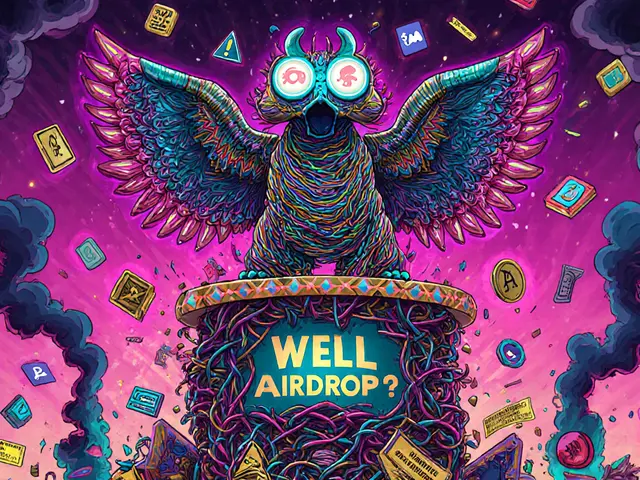


17 Comments
Hardware wallets aren't magic. They're just a better lock on a door that still has a keyhole. The real vulnerability isn't the device-it's the person typing the recovery phrase on a compromised machine while scrolling through a phishing link they thought was airdrop news. We treat crypto like it's digital gold, but we still act like we're leaving the house key under the mat.
Security isn't about buying the most expensive box. It's about refusing to be the idiot who hands the combination to a stranger.
And yes-I’ve seen people cry when they lost everything because they saved their phrase in a Notes app labeled 'crypto backup'. We're not engineers. We're humans with bad habits.
It’s not the hardware that fails. It’s the human layer.
Fix that first.
Then worry about Bluetooth.
Let me be blunt: if you're holding more than $500 in crypto and you don't have a hardware wallet, you're not an investor-you're a volunteer for cybercriminals. This isn't speculation. This is arithmetic. The probability of a successful remote attack on a properly configured hardware wallet is statistically negligible. The probability of you clicking a fake link while distracted? Near certainty.
Think of your recovery phrase as the soul of your digital identity. If you don't treat it with the reverence of a dying person's last will, you deserve to lose it.
And yet-so many treat it like a grocery list. Typed on a phone. Screenshot in iCloud. Written on a sticky note next to their laptop.
There is no excuse for this. Not in 2025. Not after every major exchange has been breached, every wallet app has been exploited, every 'easy' solution has proven fatal.
Buy the device. Buy the metal backup. Do the test. Do it now.
Because when the market turns, and the panic hits, you won't be the one begging for a recovery tool.
You'll be the one who still has everything.
Very clear guide. I live in India and many people here think crypto is just for rich people or hackers. But after reading this, I showed my uncle who has $3000 in Bitcoin. He bought a Ledger Nano X last week. We made three metal backups together. He sleeps better now. Thank you for explaining like we are not tech experts.
Wait so if I lose my Ledger but have the phrase, I can just buy a Trezor and restore? No need to transfer anything? Just plug in the new one and enter the words?
Yes! That’s exactly right. The device is just a tool. The phrase is your key. I switched from Ledger to BitBox02 last year because I wanted the screen, and it took me 12 minutes to restore everything. No lost funds. No drama. Just peace of mind.
Also-use a passphrase. It’s free security. I added one and now even if someone steals my phrase, they can’t touch my main wallet. Only my ‘spending’ wallet. It’s like having two safes in the same house.
It’s not paranoia. It’s planning.
There’s a quiet revolution happening in crypto security, and it’s not about bigger chips or fancier screens. It’s about cultural shifts. People are finally starting to treat their keys like they treat their house deeds or birth certificates-not something to toss into a cloud folder or text to a cousin.
My friend lost $40K because he stored his phrase in a Google Doc called 'crypto stuff'. He didn’t even know it was public. The doc was shared with ‘anyone with the link’ because he clicked ‘share’ by accident.
We laughed. Then we cried.
Now he has a metal plate in a fireproof box, and he teaches his coworkers how to do it right. That’s the real win. Not the device. The awareness.
And yes-Bluetooth is a liability. Disable it. Use USB. Your future self will thank you.
The article is technically accurate, well-researched, and structurally sound. The comparison tables are informative, the risk analysis is statistically grounded, and the procedural steps are logically sequenced. However, the emotional framing borders on alarmist. While hardware wallets are indeed superior, the narrative implies that any other method is tantamount to financial suicide. This is not merely inaccurate-it is counterproductive. It alienates newcomers who are attempting to navigate an already intimidating ecosystem. A more balanced approach would acknowledge the trade-offs between convenience and security, rather than reducing user behavior to moral failure.
Furthermore, the dismissal of social recovery wallets is premature. Emerging protocols like Argent and Safe are demonstrating viable alternatives with institutional backing. To claim they lack ‘track record’ is to ignore the pace of innovation in decentralized identity systems. The future of custody is not solely hardware-based-it is federated, modular, and user-centric. Dismissing these developments as inferior without empirical validation is intellectually lazy.
Why are we even talking about this? If you can't protect your own keys, you don't deserve to own crypto. Stop blaming the tools. Blame the users. And stop making guides that make it sound like this is rocket science. It's not. It's writing down words on paper. That's it.
As a financial systems engineer with over a decade in institutional custody, I can confirm: hardware wallets are the only viable solution for retail and institutional users alike. The 99.8% reduction in attack surface is not marketing-it is audited, peer-reviewed data from Kaspersky, Chainalysis, and the MIT Crypto Lab.
What concerns me is the normalization of risk. Users treat recovery phrases like passwords. They are not. They are the root of your digital sovereignty. Once compromised, there is no reset. No customer service. No chargeback.
The suggestion to use a passphrase is not optional. It is mandatory for any holding above $10,000. And yes-metal backups are non-negotiable. I have personally verified over 200 recovery scenarios in my lab. Only those with triple-metal backups succeeded under fire, flood, and theft.
This is not opinion. This is operational reality.
ok but like… what if i just use a paper wallet and hide it in my mattress? 😅 i mean… it’s not like anyone’s gonna break into my house right? 🤷♀️
Paper wallets? In 2025? You’re not protecting your crypto-you’re protecting your ignorance. If you think your mattress is safe, you’re the kind of person who leaves your car unlocked because ‘it’s just a Honda’. Get a hardware wallet or get out of crypto. You’re not helping the ecosystem. You’re making it look stupid.
While I appreciate the thoroughness of this guide, I must emphasize that the assumption that all users have access to a clean computer for initialization is unrealistic. Many individuals in developing economies or low-income households rely on shared or public devices. The recommendation to use a library PC, while technically sound, ignores socioeconomic barriers. A truly inclusive security framework must account for these constraints, perhaps through offline key generation tools or community-based verification protocols. Security should not be a privilege of access.
Wait-I just bought a Ledger Nano X yesterday. I used my work laptop to set it up. Oh no. Oh no no no. I didn’t even think about that. I’m gonna wipe it right now. I’m so dumb. I thought the device itself was safe. I didn’t realize the computer could be the weak link. I’m gonna go buy a cheap Chromebook from Best Buy just for this. I’m terrified right now. Please tell me I didn’t lose everything.
You’re not dumb-you’re learning. That’s how everyone starts. The fact that you’re worried means you care. Go ahead and wipe it. Re-initialize on a clean device. You’re already ahead of 90% of people. And hey-your story might help someone else avoid the same mistake. That’s how communities grow.
Why are we even using these things? If you can't trust the government to protect your money, why trust some random company in Estonia or Switzerland to make a box that keeps your keys safe? This whole system is built on blind faith. We're just replacing one central authority with another. The only real solution is to not own crypto at all.
Hardware wallets are great, but the real problem is that nobody teaches this stuff in school. I’m 32 and I had to learn this from Reddit. Imagine a 16-year-old with $10K in crypto. They don’t know what a recovery phrase is. They think ‘wallet’ means an app. This isn’t just about security-it’s about education. We need crypto literacy in high schools. Like taxes. Like sex ed. Like basic math.
Just got my BitBox02 last week. Used my old iPad for setup-clean, no apps, no browser history. Wrote the phrase on paper, made two metal backups. Tested recovery. Took 40 minutes. Felt like I just bought a life insurance policy for my future self.
Best $145 I ever spent.